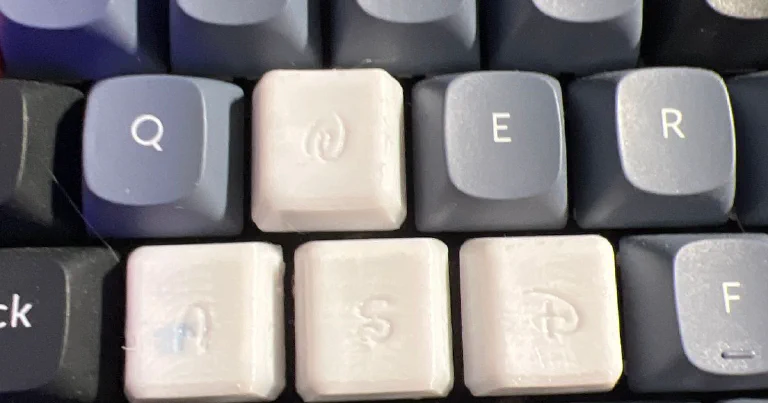When someone tells me, “It’s just a keyboard, what’s the difference?” I can’t help but flinch. Because a keyboard is never just a chunk of plastic with buttons. It’s the most intimate, tactile bridge between you and your digital life. It’s the tool that translates your thoughts into code, your strategy into a game-winning move, and your frustration into a politely worded email to tech support at 2 AM. Choosing the wrong one can literally cost you comfort, leading to wrist strain, or just drive you insane with every mushy, unsatisfying keystroke.
I’ve been on a personal quest for years, searching for the perfect keyboard. I’ve built them, broken them, lubed switches until the early hours of the morning, and spent more money than I care to admit. The market in 2025 is a wild and wonderful place; it’s a golden age for keyboard enthusiasts. You have hyper-responsive gaming behemoths from giants like Razer, elegantly crafted custom boards from boutique brands like NuPhy, and shockingly good budget options that feel like they should cost three times as much.
The problem? It’s also a minefield of marketing nonsense and confusing specs. That’s why I put this guide together. This isn’t just another top-10 list. This is my definitive, no-fluff breakdown of the entire mechanical keyboard landscape for 2025. I’ve distilled years of experience into a clear roadmap, from the absolute best flagships to the smartest budget picks. I promise, by the end of this, you won’t just know what to buy; you’ll understand why. Let’s get started.
The Anatomy of a Great Keyboard - What You Actually Need to Know
Alright, before we even whisper the names of specific models, we need to build a foundation. Think of this as our pre-flight checklist. Understanding these four core concepts is the key to decoding the marketing hype and finding a keyboard that truly fits you, not just the one with the flashiest RGB. I learned this the hard way, buying boards that looked cool but felt terrible for my workflow. Let’s save you that trouble.
The Soul of the Keyboard: The Great Switch Debate
The switch is the mechanism beneath each keycap that registers a keystroke. It defines the entire feel, sound, and responsiveness of your keyboard. In 2025, we’re living in a golden age of switch innovation.
The Three Classic Flavors: Mechanical 101
For years, the mechanical world has been dominated by three main archetypes, originally pioneered by Cherry MX but now made by dozens of great manufacturers like Gateron and Kailh.
Linear (e.g., Red, Yellow, Black Switches): Imagine a smooth, consistent press from top to bottom with no bump or click. It’s like pushing a piston. These are the top choice for fast-paced gaming, where rapid, repeated keystrokes are key and any tactile interruption can be a distraction. They are also generally quieter than other switch types.
Tactile (e.g., Brown, Clear Switches): This is the happy medium and my personal recommendation for most first-time buyers. As you press the key, you’ll feel a small, noticeable “bump” at the point of actuation. This gives you physical confirmation that a keystroke has been registered, which is fantastic for typing accuracy without being obnoxiously loud.
Clicky (e.g., Blue, Green Switches): The loud and proud sibling. A clicky switch gives you both a tactile bump and a sharp, audible “click” sound. It’s incredibly satisfying for pure typing and feels like you’re operating a precise piece of machinery. The downside? Anyone else in the room (or on your Discord call) might want to murder you. Use with caution.
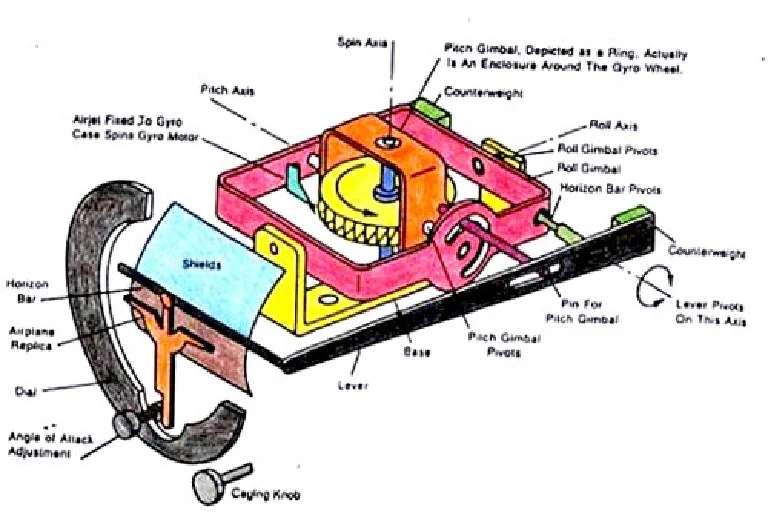
The Future is Now: Optical and Hall Effect Switches
The latest and greatest keyboards are moving beyond simple metal contacts.
Optical Switches: Found in many high-end Razer keyboards, these use a beam of light to register a keystroke. When you press the key, the stem breaks the beam, causing actuation. Because there’s no physical metal contact to wear down or “debounce,” they are technically faster and significantly more durable (often rated for 100 million keystrokes).
Hall Effect (Magnetic) Switches: This is the current “endgame” tech, found in flagships from brands like SteelSeries and Keychron. Instead of a physical contact or a light beam, these switches use magnets and sensors to measure the precise position of the key at all times. This allows for some incredible software tricks:
- Adjustable Actuation: You can set the key to register a press at a feather-light 0.2mm for gaming, or a deep 3.8mm for typing to avoid typos.
- Rapid Trigger: The key resets the instant it starts traveling upwards, allowing for impossibly fast repeated inputs in rhythm games or shooters.
- Analog Input: The switch knows how far you’ve pressed it, acting like a controller’s joystick. You can walk slowly in a game by pressing
Wlightly and sprint by pressing it all the way down.
Size Matters: Finding Your Perfect Form Factor
Choosing a form factor is a balance between features and desk space. This flowchart should help guide your decision.
Beyond the Plastic Box: Build Quality & Mounting Styles
What separates a $50 keyboard from a $250 one often comes down to how it’s built.
- Case Material: A cheap keyboard uses a simple plastic case. While functional, it can feel flimsy and sound hollow. A premium keyboard will often use a solid, CNC-milled aluminum case. This provides a hefty, stable typing platform and a much more solid sound profile.
- Keycaps: The plastic caps you touch are hugely important. Budget boards use ABS plastic, which is fine, but tends to develop a greasy shine over time. Enthusiast boards use PBT plastic. It’s a denser, more textured material that resists shine and feels more premium under your fingertips. Look for “doubleshot” PBT keycaps, where the legends are molded from a second piece of plastic, meaning they will never fade or wear off.
- Mounting Style: This is getting into the weeds, but it’s a huge topic in the enthusiast community. It refers to how the plate (which holds the switches) is mounted into the case. Most mainstream keyboards use a simple “tray mount.” But many high-end boards now use a “gasket mount.” This involves sandwiching the plate between soft gaskets, which isolates it from the case and creates a softer, more flexible, and often quieter typing experience. It’s a premium feature that’s now trickling down to more affordable models.
The Brains of the Board: Why QMK/VIA is a Game-Changer
While gaming brands like Razer and Logitech have powerful software suites (Synapse, G HUB), the enthusiast world has rallied around a powerful open-source firmware called QMK and its user-friendly graphical interface, VIA.

A keyboard that supports VIA is a dream for customization. You can, without any coding, remap any key to be any other key, create complex macros, and control lighting, all through a simple web-based interface. The changes are saved directly to the keyboard’s memory, so your custom layout works on any computer you plug it into, without needing any software installed. For me, once I experienced the power of VIA, it became a must-have feature. Many of the best keyboards from brands like Keychron and NuPhy support it right out of the box.
The Contenders - My Top Keyboard Picks for Every Need and Budget
Alright, now that you’re armed with the foundational knowledge, let’s get down to the hardware. I’ve broken down my top picks for 2025 into four distinct tiers. This isn’t a simple “best to worst” ranking; it’s a guide to help you find the absolute best keyboard for your specific budget and needs. We’ll start at the top with the money-is-no-object flagships and work our way down to the budget champions that punch far above their weight.
The “Endgame” Tier: For Those Who Want the Best
These are the keyboards that push the boundaries of technology. They are for the user who wants the absolute best performance, the most advanced features, and is willing to pay a premium for it. In 2025, this tier is defined by one thing: Hall Effect (magnetic) switches.

My top pick and the current king of this category is the Keychron Q5 HE. What Keychron has done here is nothing short of revolutionary. They’ve taken the enthusiast-grade, gasket-mounted, full-aluminum custom chassis from their legendary Q-series and equipped it with state-of-the-art Hall Effect magnetic switches. The result is a keyboard that offers both a sublime, premium typing experience and the hyper-responsive gaming features we talked about earlier—adjustable actuation, rapid trigger, the works. It’s built like an absolute tank and is fully programmable via VIA. For around $220, you are getting a keyboard that competes with custom builds costing twice as much. The only real downside is that it’s a wired-only affair, a conscious choice to ensure the lowest possible latency for competitive play. You can usually find the best stock and configuration options directly from Keychron’s official website.
A very close contender is the Razer Huntsman V2 Analog. Razer was a pioneer in bringing advanced switch tech to the mainstream, and this board is their magnum opus. Its analog optical switches offer a unique experience. Not only can you adjust the actuation point, but you can also program two distinct actions on a single keystroke—press lightly to walk, press deeper to run. It’s an incredibly cool feature, though I’ll be honest, the learning curve is steep and it’s not supported by every game. The build quality is excellent, with a solid aluminum top plate and doubleshot PBT keycaps. At around $200, it’s a direct competitor to the Keychron, available at major retailers like Best Buy and Amazon.
| Feature | Keychron Q5 HE | Razer Huntsman V2 Analog |
|---|---|---|
| Switches | Gateron Hall Effect (Magnetic) | Razer Analog Optical |
| Key Feature | Rapid Trigger & VIA Customization | Dual-step Actuation & Analog Input |
| Build Quality | Full CNC Aluminum Body | Aluminum Top Plate |
| Software | VIA (Open-source) | Razer Synapse (Proprietary) |
My verdict? If you’re a competitive gamer who wants the absolute fastest response times, the Keychron Q5 HE with its Rapid Trigger feature is the technical champion. If you’re a tech enthusiast who loves to experiment with novel features, the Razer Huntsman V2 Analog is an incredibly fun and unique piece of kit.
The Wireless Warriors: Cutting the Cord Without Compromise
For many, the dream is a high-performance keyboard without the clutter of a cable. In 2025, wireless technology has become so good that the latency is indistinguishable from a wired connection for all but the most elite esports professionals.
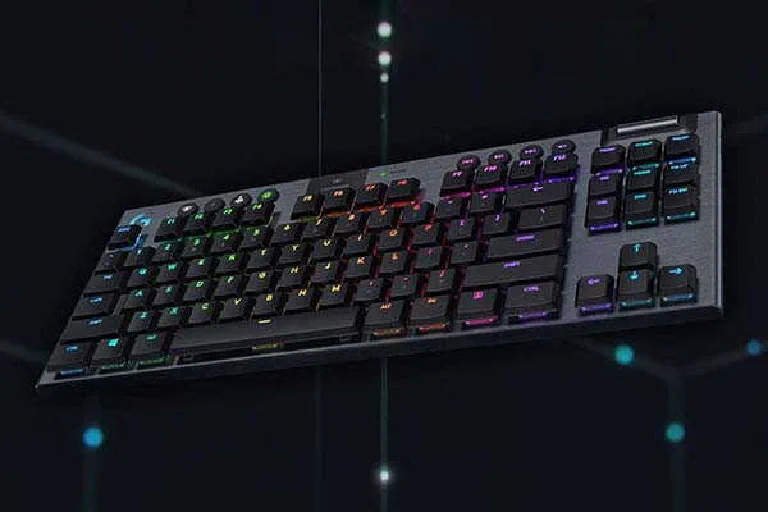
The undisputed monarch of this category is the Logitech G915 TKL Lightspeed. I have to admit, as a custom keyboard snob, I was skeptical of this board for years. Then I used it for a month. Its appeal is undeniable. It’s an engineering marvel—impossibly thin, with a beautiful brushed aluminum body and low-profile mechanical switches that offer a crisp, laptop-like typing feel. Its real magic is Logitech’s Lightspeed wireless technology, which is simply flawless. It’s fast, incredibly stable, and the battery life is phenomenal (up to 40 hours with RGB on). At a premium price of around $180, it’s a steep investment, but you’re paying for a level of polish, reliability, and aesthetic refinement that few can match. It’s the perfect keyboard for the minimalist gamer who wants a clean, wire-free setup without sacrificing performance.
The “Sweet Spot”: Best Value Keyboards for Most People
This is where the value proposition gets really interesting. These are the keyboards that offer 90% of the flagship experience for about half the price. They are the smart buys, the reliable workhorses that I recommend to most of my friends.
My top recommendation here is the HyperX Alloy Origins. This keyboard is the definition of “no-nonsense.” It features a full, aircraft-grade aluminum body, making it feel incredibly sturdy and planted on your desk. HyperX’s own linear Red switches are smooth, fast, and perfect for FPS games. The RGB lighting is bright and vibrant, and the overall design is clean and professional. What I love about the Alloy Origins is its focus on the fundamentals. There are no gimmicks here. It’s just a rock-solid, well-built mechanical keyboard that does everything well. At a street price of around $100, it’s one of the best pound-for-pound keyboards on the market.
A new challenger in this space that has absolutely blown me away is the Epomaker x Aula F75. This 75% keyboard came out of nowhere and became an instant hit in the enthusiast community, and for good reason. For around $70, you get a gasket-mounted keyboard with pre-lubed switches and PBT keycaps. The typing experience and sound profile out of the box are shockingly good, rivaling boards that cost twice as much. It’s a testament to how far the budget market has come. If you want that soft, “thocky” typing feel without the hassle of modding, this is an incredible find on sites like Amazon.
The Budget Champions: Your First Step into the Mechanical World
Not everyone wants or needs a $100+ keyboard. The great news is that the budget market in 2025 is filled with surprisingly good options that offer a genuine mechanical experience.
For the absolute best entry point, my pick is the Keychron C3 Pro. Keychron took everything they learned from their more expensive boards and distilled it into an incredibly affordable package. For around $35, you get a TKL keyboard with decent mechanical switches, doubleshot PBT keycaps (which is unheard of at this price), and a surprisingly pleasant sound profile right out of the box. It’s a simple, wired keyboard, but the quality of the core typing experience is miles ahead of any other board in its price class. It’s the perfect “first mechanical keyboard” for a student or a gamer on a tight budget. It’s the board that will make you understand why people fall in love with mechanical keyboards in the first place. You can typically find it directly on Keychron’s website or on Amazon.
Common Traps I’ve Fallen Into (And How You Can Avoid Them)
Over the years, I’ve bought, built, and recommended more keyboards than I can count. And I’ll be honest, I’ve made some dumb, expensive mistakes along the way. I’ve been seduced by flashy marketing, overlooked critical features, and spent money on things that ultimately didn’t improve my experience. This section is my attempt to pass on that hard-earned wisdom. Think of it as a minefield map—here are the biggest traps waiting for a first-time keyboard buyer in 2025.
Trap #1: The Megapixel Myth of Keyboards - “More Buttons = Better”
You’ve seen them: the giant keyboards that look like the control panel of a spaceship, with a sprawling array of dedicated macro keys, media dials, volume rollers, and extra function buttons. The marketing screams “MORE FEATURES!” and for a while, I bought into it. My desk was home to a keyboard that took up nearly half its surface area. The reality? I used maybe two of those extra keys. Ever. The rest just gathered dust.
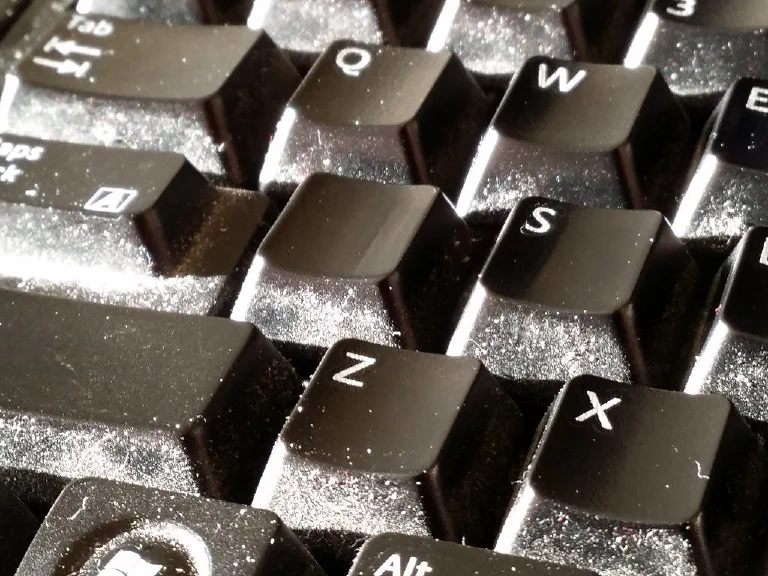
Most of that extra functionality is a solution in search of a problem for the average user. Modern software and the power of layers (using the Fn key) on smaller, more intelligently designed keyboards have made dedicated macro keys largely obsolete for anyone who isn’t a top-tier MMO player or a full-time streamer. You’re paying a premium for features that will likely go unused, and in return, you’re sacrificing a massive amount of valuable desk space that your mouse hand desperately needs for wide, sweeping movements in FPS games.
My Advice: Be brutally honest with yourself. Do you genuinely need one-touch access to 12 different commands for your workflow or game? If the answer isn’t an immediate and enthusiastic “yes,” then resist the siren call of “more buttons.” A clean, compact TKL or 75% layout is almost always the more ergonomic, efficient, and practical choice.
Trap #2: The “Gamer” Brand Fallacy
This one is controversial, but it needs to be said. Just because a keyboard is marketed by a big “gaming” brand and is covered in aggressive angles and pulsating RGB lighting, doesn’t mean it’s the best tool for the job. I’ve tested many expensive “gaming” keyboards that had terribly rattly stabilizers, cheap, thin ABS keycaps that got shiny after a month, and a hollow, unpleasant typing feel that made me cringe.
At the same time, I’ve used “enthusiast” keyboards from brands like Keychron or NuPhy that weren’t explicitly marketed for gaming, but provided a far superior experience due to their solid build quality, smooth pre-lubed switches, and premium PBT keycaps.
My Advice: Look past the “gamer” aesthetic. Judge the keyboard on its core components: the quality of the switches, the material of the case and keycaps, and the reviews from trusted, independent sources. The best gaming keyboard might not look like one at all. It’s about the feel and the performance, not the branding.
Trap #3: Ignoring the Sound Profile
This was my biggest rookie mistake, and it almost cost me my relationship. I bought my first mechanical keyboard with Cherry MX Blue switches because I loved the loud, satisfying “CLICK!” sound in the store. I took it home to my small apartment and, within a week, my partner was ready to throw it (and me) out the window. The sound that is satisfying to you can be incredibly grating and distracting to those around you.

My Advice: Before you buy, do yourself and everyone around you a favor: go to YouTube and listen to sound tests of the keyboard with the specific switches you’re considering. There are thousands of them. Be realistic about your environment. If you share your space, work in an open office, or frequently use your microphone for voice chat or streaming, a loud, clicky switch is a deeply inconsiderate choice. A smooth linear or a quiet tactile switch will give you a fantastic mechanical feel without causing a domestic incident.
Trap #4: The Wireless “Convenience” Tax
I love a clean, wireless desk as much as the next person, and as I mentioned with the G915 TKL, modern wireless tech is incredibly good. But that convenience is not free. You will always pay a significant price premium for a high-performance wireless keyboard over its wired equivalent. You’re also introducing another battery you have to manage, another point of potential failure, and another device you have to remember to charge. Forgetting to charge your keyboard right before a big gaming session is a special kind of pain.
My Advice: Ask yourself one simple question: “How often will I actually move my keyboard?” If your keyboard lives on your desktop 99% of the time, the “freedom” of wireless might be an expensive luxury you don’t really need. A high-quality, detachable USB-C cable offers a clean look, a more reliable connection, and will save you a good chunk of money that you could invest in a better set of keycaps or even a better mouse. For a laptop that you move around frequently or a living room media center setup, wireless is a clear winner. For a stationary desktop, a wired connection is often the smarter financial and practical choice.
The Final Keystroke — Making Your Choice
So, here we are at the end of this deep dive. We’ve dissected switches, debated form factors, and navigated the complex landscape from budget champions to endgame titans. If there’s one thing I hope you take away from all this, it’s that a keyboard is a deeply personal choice. There is no single “best” keyboard, only the one that is best for you.
I’ve thrown a lot of information your way, so let’s simplify it. When the time comes to finally click that “buy” button, your decision should boil down to answering three simple questions about your own priorities.
1. What is your primary mission: Competition or Comfort?
- If your goal is pure, unadulterated gaming performance where every millisecond counts, your path leads towards the Endgame Tier. A board with Hall Effect or Optical switches, like the Keychron Q5 HE or a high-end Razer Huntsman, will give you a tangible, technical edge.
- If your goal is a sublime typing experience, a beautiful desk setup, and a board that brings you joy every time you touch it, your path leads towards the “Sweet Spot” or even the Enthusiast World. A customizable, well-built board like the HyperX Alloy Origins or the Epomaker x Aula F75 will be a more satisfying partner for daily work and play.
2. What is your budget reality?
- If you have the funds and want a true “buy it for life” experience, investing in the $150+ category is absolutely worth it. The jump in build quality and features is significant.
- If your budget is closer to $100, you are in the golden era of value. A workhorse like the HyperX Alloy Origins will give you a phenomenal, premium-feeling experience without breaking the bank.
- If you’re on a tight budget (under $50), don’t despair. A board like the Keychron C3 Pro proves that a genuine, high-quality mechanical feel is more accessible than ever. It’s the perfect first step.
3. How much do you want to tinker?
- If you love the idea of customizing, modifying, and truly making your keyboard your own, prioritize a hot-swappable board. This gives you a platform for endless experimentation with different switches. Enthusiast-focused brands often provide the best foundation for this.
- If you want a device that is perfect right out of the box and just works, with powerful but user-friendly software, a board from Logitech, Razer, or SteelSeries is a fantastic, polished choice.
In the end, the keyboard you choose is the most direct physical connection you have to your digital world. It’s worth taking the time to get it right. My job was to lay out the map and point out the landmarks. Your journey is to pick the path that excites you the most. Now, go find the keyboard that’s waiting to be your perfect partner in work and play.
Answering Your Top Questions (FAQ)
I get asked a lot of questions about keyboards, and many of them pop up again and again. So, I’ve gathered the most common ones here in a quick-fire round to clear up any lingering doubts before you make your final choice.
What is a ‘hot-swappable’ keyboard, and do I need it?
Hot-swappable means you can change the mechanical switches on your keyboard without any soldering. You just pull the old ones out with a special tool and pop new ones in. For your first mechanical keyboard, I’d say this is one of the most valuable features you can get. It’s a safety net. If you buy a board with clicky switches and realize you hate them, you’re not stuck. You can buy a cheap set of linear switches and completely change the feel of your board in under an hour. It’s the ultimate form of future-proofing and your gateway into the custom hobby.
What are PBT keycaps, and are they worth the extra cost?
PBT (Polybutylene terephthalate) is a type of plastic used for keycaps that is far superior to the standard ABS plastic. ABS keycaps, found on most mainstream and budget keyboards, will develop a greasy, smooth shine over time from the oils on your fingers. PBT is a denser, more textured material that resists this shine and feels more premium. Yes, it is absolutely worth it. It’s one of the biggest upgrades to the feel of a keyboard. Look for “doubleshot PBT,” which means the legends (the letters/symbols) are molded from a second piece of plastic and will never fade.
How do I make my new mechanical keyboard quieter?
The number one culprit for unwanted noise, besides clicky switches, is usually rattly stabilizers on the big keys (spacebar, enter, shift). The easiest fixes are:
- Lube your stabilizers: This is the biggest and best mod you can do. Applying a bit of thick dielectric grease to the stabilizer wires makes a world of difference.
- Add O-Rings: These are tiny rubber rings that go on the stems of your keycaps. They dampen the sound of the keycap “bottoming out” (hitting the switch housing).
- Use a Desk Mat: A large cloth desk mat under your keyboard will absorb a significant amount of vibration and echo, making the board sound deeper and less harsh.
Are optical or Hall Effect switches really faster than mechanical ones for gaming?
Technically, yes, but it’s complicated. Because they use light or magnets, their response time is infinitesimally faster, and they don’t have “debounce delay” (a tiny delay to prevent accidental double-clicks on mechanical switches). Will you, as a human, be able to perceive this difference of a few microseconds? Almost certainly not. The real advantages are the features they enable, like Rapid Trigger and adjustable actuation on Hall Effect switches, and the incredible durability (often 100 million+ keystrokes). Don’t buy them just for “speed”; buy them for the advanced features.
What does TKL, 75%, and 65% actually mean?
These are keyboard form factors, referring to their size relative to a full-size (100%) board.
- TKL (Tenkeyless): A full-size board with the number pad chopped off. The gamer’s standard.
- 75%: A TKL that squishes the arrow keys and a few navigation keys (like Del, PgUp, PgDn) right next to the main typing block. Very compact and efficient.
- 65%: A 75% board with the top function row (F1-F12) removed. The most popular compact layout for enthusiasts who value aesthetics but need arrow keys.
What is QMK/VIA and why do enthusiasts love it?
QMK is a powerful open-source firmware (the keyboard’s internal software), and VIA is a user-friendly app that lets you configure it in real-time. A VIA-compatible keyboard allows you to remap any key, create complex macros, and control lighting without needing to install any clunky proprietary software like Razer Synapse or Logitech G HUB. The settings are saved directly to the keyboard’s memory, so your custom layout works on any computer you plug it into. It’s the ultimate tool for power users.