The camera in my pocket is a technological marvel. In 2025, the device I use to text my friends and order a coffee can capture images with a level of detail and dynamic range that would have required a heavy DSLR and a bag full of lenses just a decade ago. But I’ve learned over thousands of photos that taking the picture is only half the story. The other half—the part where a good photo becomes a great one—happens in the edit. This is where you find the mood, refine the light, and express your unique artistic voice.
For years, this level of creative control was locked behind expensive desktop software. Today, that power lives on the same device that captured the image. The app stores are flooded with hundreds of photo editors, all promising to transform your shots with a single tap. But which ones are genuinely powerful tools, and which are just glorified filter apps loaded with ads and subscriptions?
I went on a quest to find out. I wanted to find the best truly free mobile editing apps—the ones that offer professional-grade tools without a prohibitive price tag. This guide is the result of that search, my personal recommendations for the apps that will become your trusted partners in the digital darkroom.

My Philosophy on Mobile Editing: The Three Pillars of a Great Free App
Before I recommend any app, it has to pass my personal three-part test. This is the criteria I developed to separate the genuinely useful tools from the digital clutter.
- An Intuitive, Uncluttered Interface: A great editing app should feel like an extension of your creative mind, not a cockpit full of confusing buttons. The tools should be easy to find and responsive to use, preferably with gesture-based controls that feel natural on a touchscreen. It needs to get out of the way and let you create.
- Powerful Core Tools: Filters are fun, but the foundation of any good edit lies in the fundamentals. An app must provide granular control over exposure, contrast, highlights, shadows, white balance, and color. Advanced features like a Curves tool and selective adjustments are what separate a serious editor from a toy.
- An Honest “Free” Model: “Free” is a loaded term. The app must be genuinely usable without hitting a constant paywall. An ad to unlock a single filter is an annoyance; an app that is functionally unusable without a weekly subscription is a trap. The best apps are either completely free or offer a substantial, powerful free version.
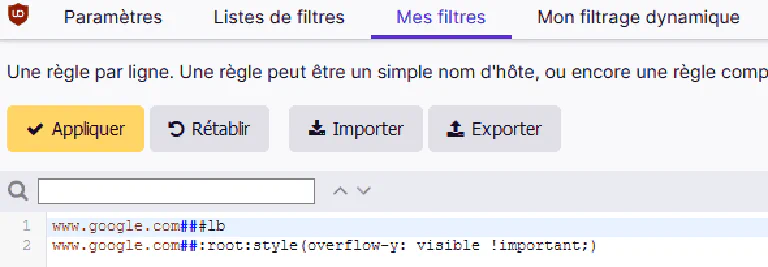
The “Freemium” Trap: A Word of Warning
This is the single biggest pitfall I’ve seen in the app world. Many apps lure you in with the promise of being free, only to lock every meaningful feature behind a subscription that often auto-renews at an exorbitant rate. Be extremely wary of apps that push a “free trial” the moment you open them. The apps I’m recommending below either are completely free or have a free tier that is so powerful and feature-rich that you can use it for years without ever needing to pay.
My Definitive List of Free Editing Apps That Actually Deliver
After countless hours of editing, these are the applications that have earned a permanent place on my phone’s home screen. Each one represents a slightly different philosophy, and the best one for you will depend on your personal workflow and creative goals.
For the Hands-On Tinkerer: Snapseed
If I could only have one photo editing app on my phone, it would be Snapseed. Developed by Google, it is a masterpiece of mobile interface design and raw power. It’s the app for people who truly want to get their hands dirty and control every aspect of their image.
What makes Snapseed so special is its combination of depth and accessibility. It has all the standard tools, but it also has features you’d expect in professional desktop software. Its Curves tool is powerful, its healing brush is remarkably effective, and its selective adjustment tool is pure genius. This last feature lets you place a point on your image and, with simple gestures, adjust the brightness, contrast, and saturation of just that specific area. It’s like having digital dodging and burning in your pocket.
And the best part? Snapseed is 100% free. There are no ads, no subscriptions, no premium features. All of this power is given to you, completely free of charge. It’s a true gift to the mobile photography community.
- Who it’s for: The photographer who loves the process of editing and wants granular, desktop-level control over their images in a mobile-first interface.
- Where to get it: Available on both the iOS App Store and Google Play Store.
For the Aspiring Professional: Adobe Lightroom Mobile
This is where we need to talk about the most powerful, and slightly complicated, “free” app on the market. Adobe Lightroom is the industry standard for professional photo management and editing on the desktop, and its mobile counterpart is astonishingly capable.
The free version of Lightroom Mobile gives you access to its world-class engine for basic adjustments. You can control light, color, and detail with a level of precision that is unmatched. You can apply and create presets, use the powerful crop and geometry tools, and organize your photos. For many, this free feature set is more than enough.
However, Lightroom’s true power is unlocked with an Adobe Creative Cloud Photography subscription (which typically costs around $9.99/month). This is what gives you the game-changing features: cloud syncing across all your devices (phone, tablet, desktop), the incredible AI-powered masking tools that let you select a subject or sky with a single tap, the healing brush, and the ability to edit RAW photos captured by high-end cameras. For anyone serious about photography, our guide to The Best Camera Phones of 2025 is a great place to start, and Lightroom is the perfect partner for those devices.
- Who it’s for: The photographer who wants a professional-grade workflow and may consider a paid subscription in the future. The free version is a fantastic editor, but think of it as the gateway to a much larger, more powerful ecosystem.
- Where to get it: Available on the iOS App Store and Google Play Store.
For the Social Media Power User: InShot
Sometimes, a photo is just one piece of a larger story. For those who live on Instagram Stories, TikTok, and Reels, your editor needs to do more than just edit photos. It needs to handle video, music, text, and stickers. In my experience, InShot is the best all-in-one content creation suite that nails the basics.
While its dedicated photo editing tools are simpler than Snapseed or Lightroom, they are fast and effective for quick adjustments. But its real strength is its video editor. It makes it incredibly easy to trim clips, add background music, apply filters, and overlay text and stickers. It’s a one-stop shop for creating engaging social media content. The free version is very usable, though it does place a small watermark on videos, which can be removed either by watching an ad or with a very affordable subscription. A great camera is the first step to great content, and you can find our top recommendations in our guide to The Best Budget Camera Phones of 2025.
- Who it’s for: The content creator, the influencer, or anyone whose primary goal is to create polished, multi-media content for social platforms quickly and easily.
- Where to get it: Available on the iOS App Store and Google Play Store.
For Quick Fixes and Collages: Photoshop Express
If Lightroom is the professional’s workshop, think of Photoshop Express as the handy multi-tool. It’s not as deep as the other apps on this list, but for quick, everyday tasks, it’s fantastic.
Where I find it most useful is for its collage maker, which is one of the best and most intuitive I’ve used. It’s also excellent for quick fixes like red-eye removal, blemish healing, and applying stylish text overlays. The filters are good, and the interface is clean and simple. It won’t give you the granular control of Snapseed, but if you just need to make a photo look better in 30 seconds, it’s a great choice.
- Who it’s for: The casual user who needs to make fast, simple adjustments, create beautiful collages, or apply quick, stylish filters.
- Where to get it: Available on the iOS App Store and Google Play Store.
Your Digital Darkroom Awaits
After all this testing, my conclusion is that we are spoiled for choice. There has never been a better time to be a mobile photographer. The tools at our disposal—available for free—are nothing short of miraculous.
The final choice comes down to your personal creative process.
- If you love the craft and want to meticulously shape the light in your images, Snapseed is your perfect partner.
- If you see yourself on a path towards professional photography and want to invest in a powerful ecosystem, start your journey with Lightroom.
- If your canvas is social media and you tell stories with video, music, and text, InShot is the tool for you.
- And if you just need to make a quick fix or a beautiful collage, Photoshop Express has you covered.
My advice is to download one or two that resonate with you and start playing. The best app is the one that gets out of your way and lets your creative vision come to life. Now, go create something beautiful.
